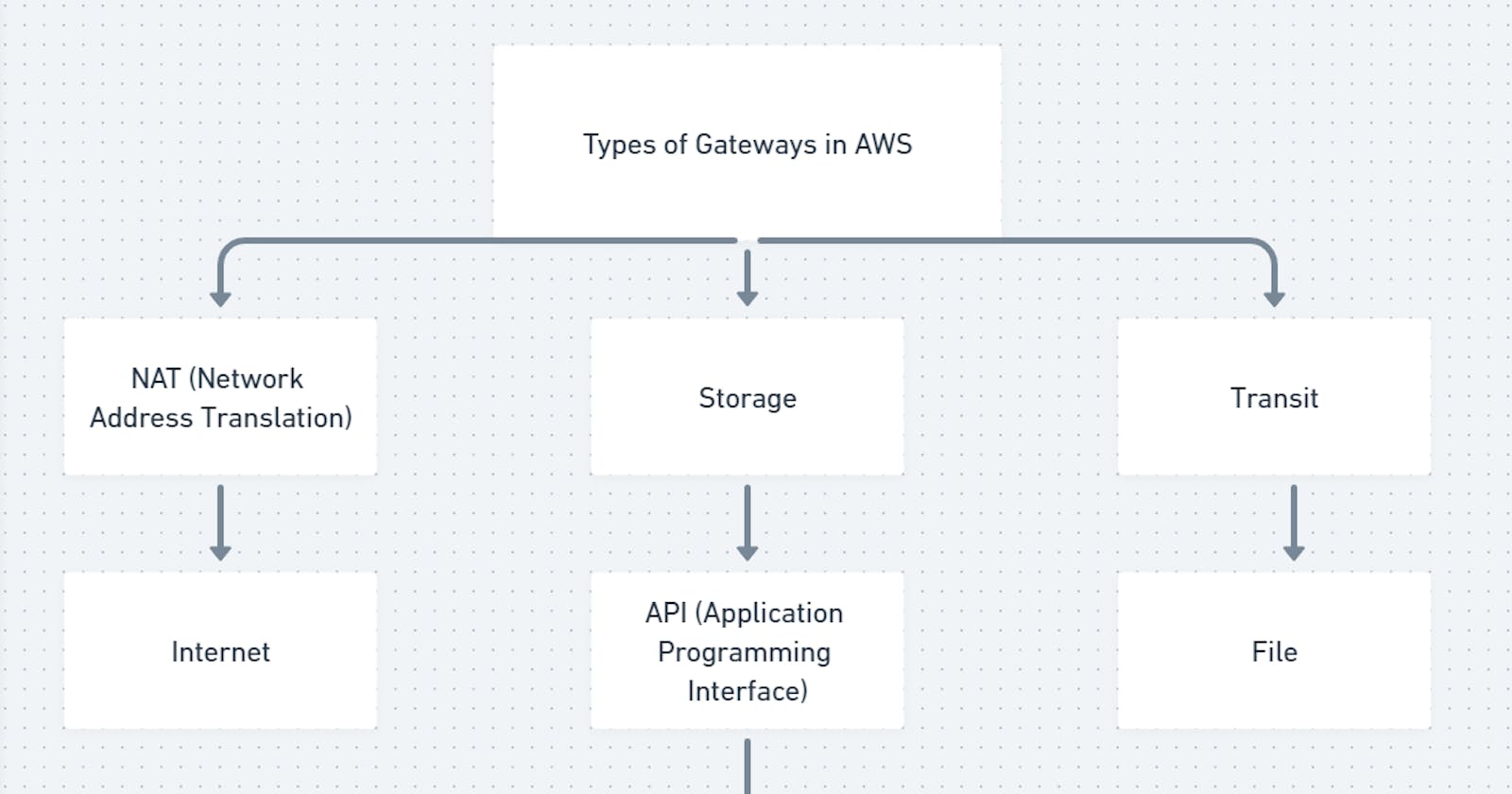In this blog, we will be looking into different types of gateway services in AWS
NAT (Network address translation) Gateway:
A NAT (Network Address Translation) Gateway is an AWS-managed service that provides outbound internet connectivity for instances in private subnets within a Virtual Private Cloud (VPC). It allows private instances to access the internet while remaining isolated from inbound traffic initiated from the internet.
Here are some key points about NAT Gateway:
Outbound Internet Connectivity: NAT Gateway allows instances in private subnets to communicate with the internet for purposes like software updates, accessing external services, or downloading packages. It translates the private IP addresses of the instances to a public IP address, enabling them to communicate with resources on the internet.
Security: NAT Gateway provides an additional layer of security by acting as a barrier between instances in private subnets and the internet. It helps prevent direct inbound access from the internet to these instances, as the instances' private IP addresses are not exposed.
High Availability and Scalability: NAT Gateway is designed to be highly available and scalable. It automatically scales its capacity based on the traffic demands of your applications. It also automatically recovers from failures, ensuring reliable outbound internet connectivity.
Elastic IP Addresses (EIPs): NAT Gateway requires an Elastic IP address (EIP) to function. An EIP is a static public IP address that can be associated with the NAT Gateway. The EIP remains constant even if the NAT Gateway is replaced or modified.
Billing: NAT Gateway has its pricing structure. You are billed based on the data processed through the NAT Gateway and the duration of its usage. Make sure to review the AWS pricing documentation for up-to-date information on costs.
NAT Gateway is typically used in scenarios where you have resources in private subnets that need outbound internet connectivity but don't require direct inbound access from the internet. It provides a managed solution that simplifies network configuration and ensures reliable connectivity for your private instances.
Internet Gateway:
An Internet Gateway (IGW) is an AWS-managed service that allows communication between instances within a Virtual Private Cloud (VPC) and the internet. It serves as a gateway between your VPC and the public internet, enabling inbound and outbound traffic.
Here are some key points about Internet Gateway:
Inbound and Outbound Traffic: An Internet Gateway enables instances within a VPC to communicate with resources on the internet and vice versa. It facilitates both inbound and outbound traffic flows. Instances with public IP addresses can send and receive traffic directly from the internet.
Public IP Addresses: An Internet Gateway is associated with a public IP address, which allows your instances to have public accessibility. When you attach an Internet Gateway to a VPC, any instance with a public IP address within that VPC can communicate with the internet.
Routing: The Internet Gateway is responsible for routing traffic between the VPC and the internet. It has a default route table entry that directs traffic to and from the internet.
Elastic IP Addresses (EIPs): Elastic IP addresses are used to associate a fixed public IP address with instances within a VPC. You can allocate an Elastic IP address and associate it with an instance to maintain a consistent public IP address even if the instance is stopped and restarted.
Security: The Internet Gateway itself does not provide any security features. It allows inbound traffic from the internet to reach instances within the VPC. To control access and protect your instances, you should use security groups, network access control lists (ACLs), and other security mechanisms available in AWS.
The Internet Gateway is typically used in scenarios where you want instances within a VPC to have public IP addresses and direct access to the internet. It enables connectivity for public-facing applications, web servers, and instances that require inbound or outbound access to the internet.
Storage Gateway:
AWS Storage Gateway is a hybrid cloud storage service that connects on-premises environments with AWS cloud storage. It enables seamless integration and data transfer between your on-premises infrastructure and various AWS storage services.
Key features and components of AWS Storage Gateway include:
Gateway Types: a. File Gateway: It presents an NFS (Network File System) interface to your on-premises applications, allowing you to store and retrieve files as objects in Amazon S3. It also provides the capability to mount S3 buckets as file systems. b. Volume Gateway:
Stored Volumes: It provides block storage volumes that are stored as Amazon EBS (Elastic Block Store) snapshots in Amazon S3. It allows you to mount these volumes as iSCSI (Internet Small Computer System Interface) devices.
Cached Volumes: It uses your on-premises storage as the primary data source while asynchronously backing up data to Amazon S3. Cached volumes also allow you to mount the storage volumes as iSCSI devices. c. Tape Gateway: It provides a virtual tape library (VTL) interface that enables you to store virtual tapes in Amazon S3 or use AWS Glacier for long-term archival storage. It emulates industry-standard tape libraries and drives.
Integration with AWS Storage Services: Storage Gateway seamlessly integrates with various AWS storage services such as Amazon S3, Amazon EBS, and AWS Glacier. It allows you to leverage the scalability, durability, and cost-effectiveness of these services for your on-premises data.
Data Transfer and Caching: Storage Gateway optimizes data transfer between your on-premises environment and AWS. It provides data compression, deduplication, and encryption capabilities. In cached volume and tape gateway configurations, it uses local storage as a cache to improve performance and reduce latency.
Backup and Disaster Recovery: With Storage Gateway, you can create automated backups of your on-premises data and store them securely in AWS storage services. It enables easy retrieval of backups for disaster recovery scenarios.
Management and Monitoring: AWS Management Console provides a unified interface for managing and monitoring your Storage Gateway resources. You can monitor performance metrics, configure settings, and view log files for troubleshooting purposes.
AWS Storage Gateway bridges the gap between on-premises infrastructure and the AWS cloud, allowing you to take advantage of scalable and cost-effective cloud storage solutions while maintaining compatibility with existing applications and workflows.
API (Application Programming Interface) Gateway:
AWS API Gateway is a fully managed service that makes it easy to create, deploy, and manage APIs (Application Programming Interfaces) for your applications. It acts as a front door for your backend services, allowing you to securely expose your APIs to clients and handle tasks such as request routing, authorization, and rate limiting.
Here are some key features and functionalities of AWS API Gateway:
API Creation and Management: API Gateway provides a simple and intuitive interface to define and create APIs. You can configure endpoints, define request/response models, set up authentication and authorization mechanisms, and specify data transformations or validations.
API Deployment: Once your API is defined, API Gateway allows you to easily deploy it to a stage (e.g., development, production). Each stage represents a version of your API, and you can manage different stages independently to facilitate different environments or testing scenarios.
Request and Response Processing: API Gateway enables you to customize how requests and responses are processed. You can define mappings to transform incoming requests or outgoing responses, perform validation, and manipulate data. It also supports the integration of additional services such as AWS Lambda for serverless processing of requests.
Security and Authentication: API Gateway provides various options for securing your APIs. It supports authentication and authorization mechanisms such as AWS Identity and Access Management (IAM), Amazon Cognito, and custom authorizers. You can control access to your APIs at different levels, including API, method, and endpoint level.
Rate Limiting and Throttling: API Gateway allows you to set up rate limits and throttling rules to control the traffic to your APIs. You can define limits based on the number of requests per second or per minute, helping to protect your backend services from being overwhelmed by excessive requests.
Monitoring and Logging: API Gateway provides comprehensive monitoring and logging capabilities. It integrates with AWS CloudWatch, allowing you to collect and analyze metrics, monitor API performance, and set up alarms. You can also enable detailed request/response logging for troubleshooting and auditing purposes.
Developer Portal: API Gateway includes a developer portal that you can use to publish your APIs, provide documentation, and enable developers to discover and test your API endpoints. The portal supports custom branding and can be customized to fit your organization's needs.
AWS API Gateway simplifies the process of building and managing APIs, providing a secure and scalable way to expose your backend services to clients. It helps you streamline API development, enforce security policies, and monitor API performance, allowing you to focus on delivering robust and reliable APIs for your applications.
Transit Gateway:
AWS Transit Gateway is a service that simplifies the management and connectivity of multiple VPCs (Virtual Private Clouds) and on-premises networks. It acts as a hub that enables seamless communication between various network environments, making it easier to scale and manage your network infrastructure.
Here are the key features and benefits of AWS Transit Gateway:
Centralized Network Hub: Transit Gateway serves as a central hub for connecting multiple VPCs, on-premises networks, and VPN (Virtual Private Network) connections. It allows you to connect thousands of VPCs and on-premises networks using a single transit gateway, simplifying network management and reducing complexity.
Simplified Network Architecture: Instead of creating and managing individual peering connections between each VPC and on-premises network, Transit Gateway provides a single point of connectivity. It simplifies the network architecture, reduces administrative overhead, and enables consistent routing and security policies across multiple networks.
Scalability and Performance: Transit Gateway is designed to scale horizontally and handle high volumes of network traffic. It supports thousands of VPCs and can handle millions of concurrent connections. It provides high-performance inter-VPC and VPC-to-on-premises communication, allowing for efficient data transfer across your network infrastructure.
Routing Flexibility: Transit Gateway supports dynamic and static routing. You can use dynamic routing protocols such as Border Gateway Protocol (BGP) to automatically exchange routing information between Transit Gateway and connected networks. It allows you to implement complex routing scenarios and enforce granular control over traffic flow.
Network Segmentation and Isolation: With Transit Gateway, you can segment and isolate different network environments using separate route tables. This allows you to control traffic between VPCs and on-premises networks, implement security policies, and ensure network isolation for different applications or business units.
Native Integration: Transit Gateway integrates seamlessly with other AWS services, such as Amazon VPC, AWS Direct Connect, and VPN connections. This enables you to leverage existing network constructs and connectivity options, providing a unified and integrated network infrastructure.
Network Monitoring and Management: AWS provides monitoring and management tools, such as Amazon CloudWatch and AWS Management Console, to monitor the health and performance of Transit Gateway. You can monitor traffic, set up alarms, and gain insights into network activity.
AWS Transit Gateway simplifies the management and connectivity of complex network environments, allowing you to scale your network infrastructure and securely connect multiple VPCs and on-premises networks. It provides centralized control, improved performance, and flexibility, making it easier to build and manage large-scale network architectures in AWS.
AWS Direct Connect:
There is a service called AWS Direct Connect that provides a dedicated network connection between your on-premises environment and AWS.
AWS Direct Connect enables you to establish a private, low-latency connection between your network and AWS. This service bypasses the public internet and provides a more reliable and secure connection to your AWS resources.
Here are key points about AWS Direct Connect:
Dedicated Connection: With AWS Direct Connect, you can establish a dedicated network connection from your on-premises environment to an AWS Direct Connect location. This connection can be a single 1 Gbps or 10 Gbps link or multiple links in Link Aggregation Groups (LAGs).
Private Connectivity: The connection to AWS Direct Connect is private, meaning your traffic doesn't traverse the public internet. This provides a more secure and reliable connection for sensitive data and mission-critical applications.
Direct Access to AWS Services: Through AWS Direct Connect, you can directly access AWS services such as Amazon EC2, Amazon S3, and Amazon VPC without going through the internet. This can result in improved performance, reduced latency, and more consistent network performance.
Hybrid Cloud Connectivity: AWS Direct Connect is commonly used in hybrid cloud architectures where you have a combination of on-premises infrastructure and AWS resources. It allows you to seamlessly integrate your on-premises network with your VPCs in AWS.
Virtual Interfaces: Within AWS Direct Connect, you can create virtual interfaces that connect your Direct Connect connection to specific resources within AWS. Virtual interfaces can be associated with VPCs, AWS Direct Connect gateways, or AWS Transit Gateways to extend connectivity to multiple AWS accounts or regions.
Redundancy and High Availability: AWS Direct Connect supports redundancy and high availability options to ensure reliability. You can establish multiple connections to different Direct Connect locations or set up redundant connections within a Direct Connect location.
Data Transfer Costs: There may be data transfer costs associated with AWS Direct Connect, depending on the amount of data transferred over the connection. Make sure to review the AWS pricing documentation for the most up-to-date information.
File Gateway:
AWS File Gateway is a component of AWS Storage Gateway, a hybrid cloud storage service that enables seamless integration between on-premises environments and AWS cloud storage. File Gateway provides a file interface to your applications, allowing you to store and retrieve files as objects in Amazon S3 or access them as NFS (Network File System) shares.
Here are key points about AWS File Gateway:
File Interface: File Gateway presents an NFS mount point to your applications, allowing them to read and write files using standard NFS protocols. It appears as a file server, providing a familiar file system interface for your on-premises applications.
Integration with Amazon S3: File Gateway leverages Amazon S3 as the underlying storage backend. It stores files as objects in Amazon S3 buckets, providing scalable and durable storage for your data. Files are automatically encrypted at rest using AWS Key Management Service (KMS) for enhanced security.
Caching and Performance: File Gateway uses a local cache on-premises to improve performance. Frequently accessed files are stored in the cache, reducing the need to retrieve them from Amazon S3. This helps to reduce latency and improve application performance.
Low-Cost Storage: By leveraging Amazon S3 as the storage backend, File Gateway offers a cost-effective solution for file storage. You can take advantage of Amazon S3's pricing model and pay only for the storage capacity you use.
Seamless Data Transfer: With File Gateway, you can seamlessly transfer files between your on-premises environment and Amazon S3. It provides efficient and secure data transfer mechanisms, ensuring that files are synchronized and available across both environments.
Backup and Disaster Recovery: File Gateway simplifies backup and disaster recovery processes. It allows you to back up your files to Amazon S3, providing an off-site backup location for data protection. You can also take advantage of Amazon S3's versioning and lifecycle policies to manage file versions and retention.
Integration with Other AWS Services: File Gateway integrates with other AWS services, enabling you to leverage a wide range of cloud capabilities. For example, you can use AWS Identity and Access Management (IAM) to manage access to files, utilize AWS CloudTrail for auditing and monitoring, or trigger AWS Lambda functions based on file events.
AWS File Gateway simplifies the integration of file-based applications with AWS cloud storage. It provides a scalable, cost-effective, and secure solution for storing and accessing files in the cloud, while maintaining compatibility with existing applications and workflows that rely on NFS protocols.
This is all for this blog which consisted all about Gateways in AWS.
Take care and happy learning!!!