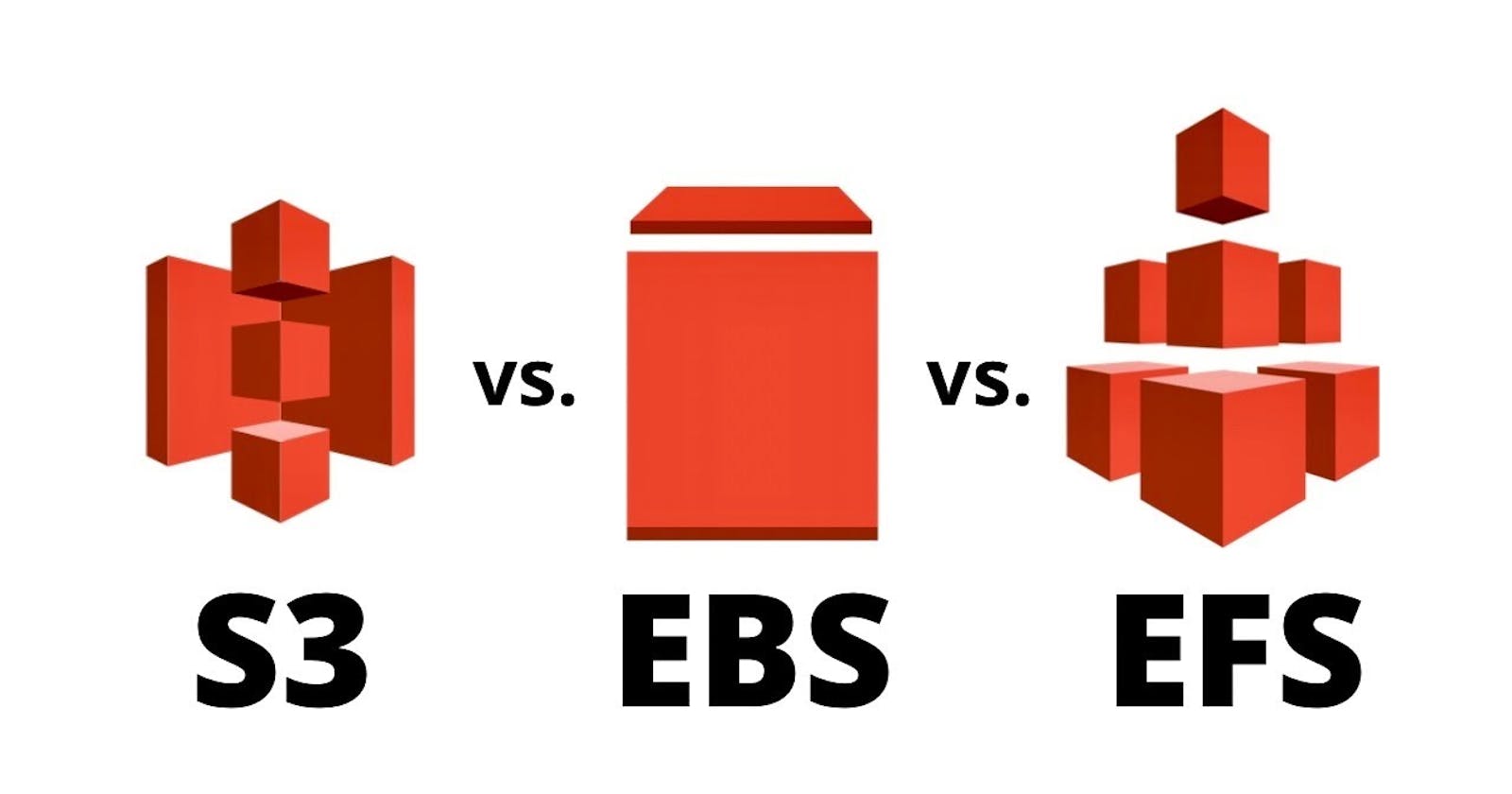EBS (Elastic Block Storage) Vs EFS (Elastic File Storage) Vs S3 ( Simple Storage Service)
In this blog we will be deep diving into major AWS services which are all used as storage services and when to use them.
EBS (Elastic Block Store):
EBS provides block-level storage volumes that are attached to EC2 instances.
Each EBS volume is presented as a raw block device to the EC2 instance and can be formatted with a file system of your choice.
EBS volumes are suitable for applications that require low-latency access to data and need to be treated as a traditional hard drive. This includes databases, transactional workloads, and boot volumes for EC2 instances.
It offers different volume types:
General Purpose SSD (gp2): Balanced price and performance for a wide range of workloads.
Provisioned IOPS SSD (io1): High-performance SSD volume with customizable IOPS (input/output operations per second) to meet specific application requirements.
Throughput Optimized HDD (st1): Low-cost HDD volume designed for frequently accessed, throughput-intensive workloads.
Cold HDD (sc1): Lowest-cost HDD volume intended for infrequent access workloads with large sequential I/O.
EBS volumes are limited to a specific Availability Zone (AZ) and can only be attached to a single EC2 instance at a time.
EFS (Elastic File System):
EFS provides a scalable, fully managed file system that can be shared across multiple EC2 instances.
It uses the Network File System (NFS) protocol, allowing you to mount the file system simultaneously on multiple EC2 instances.
EFS is designed for shared workloads, collaboration, and applications that require shared access to files, such as content management systems, web servers, and big data analytics.
It automatically scales storage capacity as files are added or removed, and you only pay for the storage used.
EFS provides high availability and durability by replicating data across multiple Availability Zones within a region, ensuring that your data remains accessible even in the event of hardware failures or AZ outages.
It supports multiple EC2 instances accessing the file system concurrently, allowing for shared access and collaboration.
S3 (Simple Storage Service):
S3 is a scalable object storage service designed for storing and retrieving any amount of data from anywhere on the web.
Objects in S3 are stored in buckets, and each object is identified by a unique key (a URL-like path).
S3 is highly durable, with data automatically replicated across multiple facilities within a region, providing 99.999999999% (11 nines) durability.
It offers multiple storage classes to optimize costs based on access patterns and retrieval time requirements:
S3 Standard: General-purpose storage with high durability and availability.
S3 Intelligent-Tiering: Automatically moves objects between two access tiers based on changing access patterns, optimizing costs.
S3 Glacier: Low-cost storage for data archiving and long-term backup, with longer retrieval times.
S3 Glacier Deep Archive: The lowest-cost storage class for long-term data archiving, with the longest retrieval times.
S3 provides features like versioning, lifecycle management, event notifications, and fine-grained access control, allowing you to manage your data effectively.
In summary, EBS offers block-level storage for EC2 instances, EFS provides a scalable file system for shared access, and S3 is an object storage service for storing and retrieving any type of data. The choice among them depends on factors such as the nature of your workload, performance requirements, shared access needs, durability expectations, and cost considerations.
Comparison between EBS, EFS and S3
Here's a tabular format summarizing the differences between EBS, EFS, and S3:
| Feature | EBS (Elastic Block Store) | EFS (Elastic File System) | S3 (Simple Storage Service) |
| Storage Type | Block-level storage volumes | File-level storage system | Object-based storage system |
| Use Case | EC2 instances, databases | Shared access, collaboration | Storing any type of data |
| Performance | Low-latency access | Good performance, scalable | Scalable and highly available |
| Concurrent Access | Limited to single EC2 instance | Multiple EC2 instances | Multiple access, web-based |
| Scalability | Limited to single instance | Scalable across multiple instances | Highly scalable |
| Durability | Varies by EBS volume type | Replicated across AZs within region | Replicated across facilities |
| Availability | Availability Zone (AZ) bound | Availability Zone (AZ) bound | Regionally available |
| Storage Classes | General Purpose SSD, | N/A | Standard, Intelligent-Tiering, |
| Provisioned IOPS SSD, | Glacier, Glacier Deep Archive | ||
| Throughput Optimized HDD, | |||
| Cold HDD | |||
| Access Control | AWS IAM | AWS IAM | AWS IAM, Access Control Lists |
| Cost | Pay for provisioned capacity | Pay for storage used | Pay for storage used |
| and IOPS (if applicable) |
Please note that while this table provides a high-level comparison, there may be additional factors to consider based on specific use cases and requirements.
When to use these services?
Here are some scenarios where you would typically use each of the services:
EBS (Elastic Block Store):
Use EBS when you need block-level storage that can be attached to EC2 instances.
Suitable for applications that require low-latency access to data and need to treat storage as a traditional hard drive.
Use cases include running databases, transactional workloads, and boot volumes for EC2 instances.
EFS (Elastic File System):
Use EFS when you need a scalable, shared file system that can be accessed concurrently by multiple EC2 instances.
Suitable for applications that require shared access to files and collaboration among instances.
Use cases include content management systems, web servers, big data analytics, and applications with shared storage needs.
S3 (Simple Storage Service):
Use S3 when you need scalable and highly durable object storage for any type of data.
Suitable for storing and retrieving large amounts of unstructured data, backups, data archiving, and content distribution.
Use cases include media storage, static website hosting, data backup and recovery, log storage and analysis, and serving data to applications or websites.
In summary, choose EBS for block-level storage needs within EC2 instances, EFS for shared file system requirements across multiple instances, and S3 for scalable and durable object storage for various data types and access patterns.
These are the different kinds of services that help us in storage in AWS. Although these services may look similar but there are minute differences.
Hope you learned from this blog.